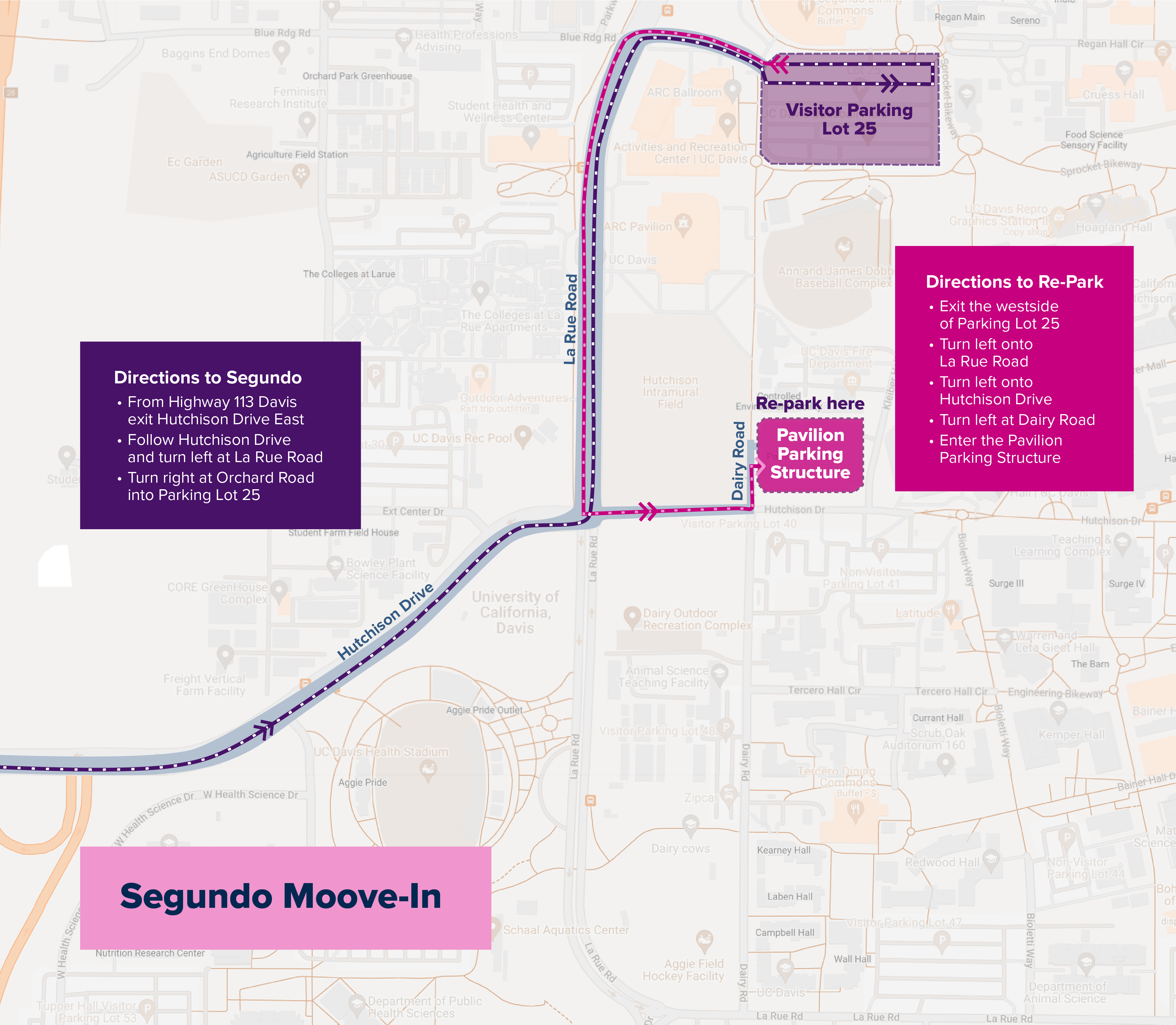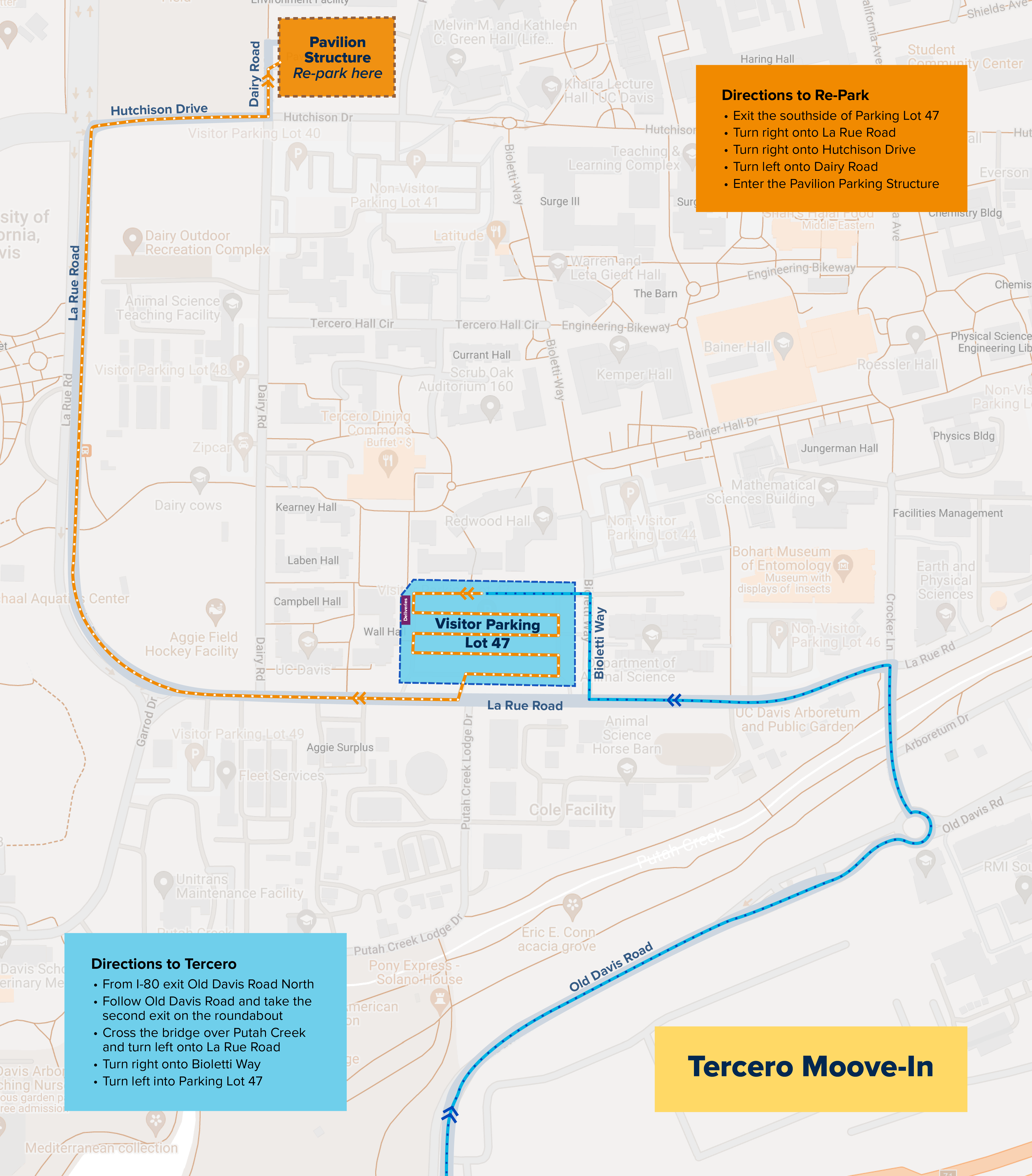Moove-In Fall 2025: Unloading & Parking

Last Updated: 09/11/2025
Welcome to UC Davis! When mooving in, students must have a confirmed Moove-In Appointment. Students schedule and confirm their Moove-In Appointment (day and time) in the myHousing portal via their Assignment process.
*For apartment Moove-In information, refer to the specific housing area webpages HERE.
What to Expect
- Please don’t arrive more than 10 minutes before your Moove-In appointment to ensure a parking space is available.
- Review the maps and information below for directions to the appropriate parking facility for your residence hall area. Please note that controls will be in place to facilitate traffic flow. Be sure to follow the designated route instead of relying on GPS to reach your destination without delays.
- Upon arrival, follow parking attendant directions to the designated unloading zone.
- Once you’ve parked, stop by the Parking Station (Tercero/Segundo only - Area Maps) to start your complimentary parking session (timeframes by area below). Please be ready to provide your license plate information and note that failure to start your parking session may result in your vehicle being ticketed.
- Tercero/Segundo: 60-minutes
- Cuarto: 20-minutes (limited parking)
- Tercero/Segundo Areas Only: For passenger drop-off, rideshare deliveries, or unloading that does not require leaving a vehicle unattended, you may utilize the marked 10-minute Delivery Zone in each area (Area Maps).
Pay-to-Park After Your Appointment
Purchase a discounted visitor permit for $4.50 using either the HONK or Amp Park apps.
A visitor permit allows you to park on campus after your Moove-In appointment and after your Unloading Zone time has expired. Once you’ve purchased a visitor permit, you have access to the "Re-Park" area in the Pavilion Structure (see maps below), plus C and L zones (not A or C+ zones) for the remainder of the day.

- Download the HONK app
- Search for Zone ID “UCDC”
- Select the “Visitor/Campus Resident- C Zone Parking option”
- Select the Daily option for $17, and click to Add Promo code “MOOVEIN25” to get the discounted $4.50 rate
- Enter your account and vehicle information, checkout and go!

- Download the AMP Park app
- Type "MOOve-In Parking" in the location search bar at the top of the map
- Select the “MOOve-In Parking” zone to get the discounted $4.50 rate.
- Enter your vehicle and payment information
- Start your parking session and go!

Expecting a Delivery?
During Moove-In, the Segundo and Tercero Areas will have designated and marked Delivery Zones (Area Maps). Delivery vehicles parked outside these zones will be asked to leave promptly to keep the area accessible. To ensure a smooth delivery process, be sure to update your delivery instructions accordingly and plan to meet your delivery driver in the marked zone.
Directions
Segundo Residence Halls | |
Directions to Segundo:
| Directions to Extended:
|
Tercero Residence Halls | |
Directions to Tercero:
| Directions to Extended Parking:
|
Maps
Click below to enlarge maps