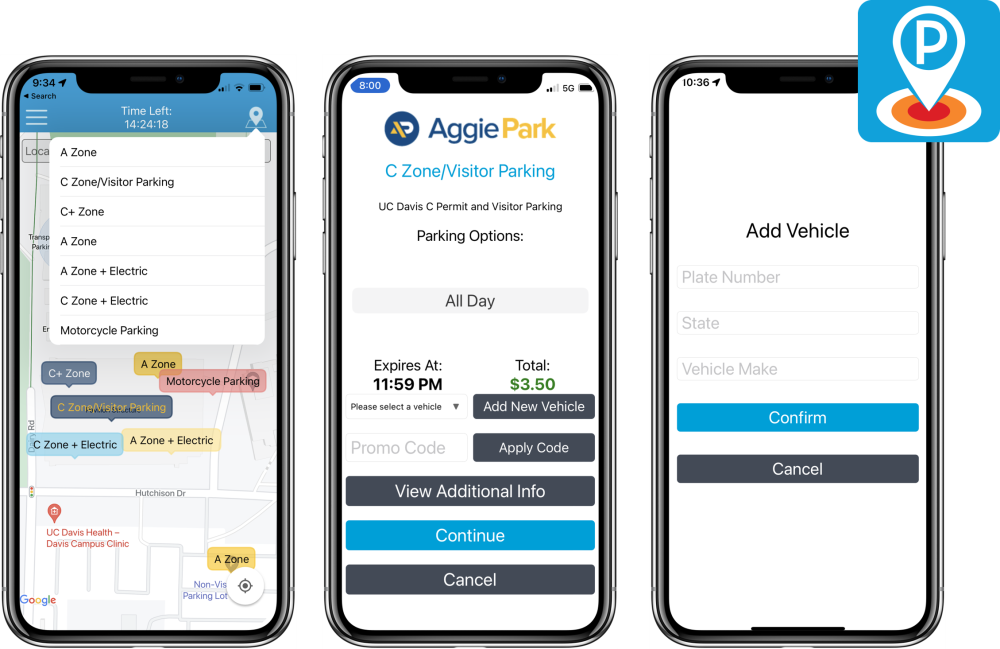Skip to main content
Getting Started Download the free AMP Park app on your iPhone or Android Set up your profile (contact and vehicle information)Aggies should register with their UC Davis email address (@ucdavis.edu) to access affiliate rates You will be prompted to enter your payment information when making your first purchase using the app Select the zone which you parked using the map or icon in the top right corner of the app (click here for daily parking rates )Start your parking time
No cell phone? No problem! Pay online. 1. Click here to visit the AMP Park website2. Select Sign Up/Login 3. Use your UC Davis email address to set up your account (if applicable)4. Enter vehicle(s) and payment types of your choosing5. Once your account is set up, select the zone in which you parked or plan to park on the map or from the list in the top right corner of the page, and continue to pay for parking
FAQs Where can I find the AMP Park and HONK apps? You can download both apps from the Apple App Store and Google Play Store. HONK: Apple App Store | Google Play Store AMP Park: Apple App Store | Google Play Store Who is eligible for campus affiliate rates? UC Davis students and employees are eligible for the (lower) affiliate rates. However, campus resident restrictions may apply to some students. Can I pay once to park at both the UC Davis and UC Davis Health campuses? Yes! Students and employees can purchase one daily permit for same-day parking access at the UC Davis and UC Davis Health campuses. For more information on how to access the dual campus daily permit, click here . Can I move my car once I've paid for a permit? Absolutely! Your daily parking permit is valid in any equivalent or lower cost zone across campus. For example, if you purchase a C+ zone parking permit, you can move to any C+, C or L zone. If I switch cars, do I have to pay for another daily permit? Yes. Your daily parking permit is tied to a single license plate number and our system can't detect if you've changed vehicles. If you switch vehicles throughout the day, you will have to purchase another permit with that new license plate number. How does EV charging work? EV parking rates include a fee for up to 4 hours of charging. If you anticipate needing to charge your vehicle, you can buy a permit with EV charging and move between any equivalent or lower cost zones across campus. Unfortunately, you cannot upgrade permits to include EV charging if you don’t purchase it initially. I don't have access to affiliate rates, what should I do? If you're a current UC Davis student or employee and aren't seeing affiliate rates, first double-check you're logged in with your UC Davis email address. If you're still not seeing affiliate rates, please reach out to our office by calling 530-754-3687 or emailing parking@ucdavis.edu so we can look into the issue.Please note that student housing residents do not have access to affiliate rates. For more information, click here . Having issues with either app? If you experience issues with either app, you have a few options to troubleshoot: - First try closing the app, logging out and logging back in. - See if the app needs updating. - Pay online: AMP Park | HONK - Still having issues? Give us a call at 530-754-3687.